Reality. Amplified.
Mixed Reality. Made Possible with 3 Types of High-Precision Sensors.

Four Environment Tracking Cameras
Two 32MP Color Seethrough Cameras
iToF Depth-Sensing Camera
High Resolution. Low Distortion. Smoother Experience.
Have Fun without Interruption Even in MR Mode
Have Fun without Interruption Even in MR Mode
PICO 4 Ultra offers high-quality color seethrough with 8 MP, 22.5 PPD in the center of the image and low distortion.
Also supports MR frame alignment up to 72 Hz, for an effect that's incredibly smooth and natural.¹
In Immersive mode, immerse yourself in hyper-realistic virtual environments.
You can also explore the latest AI-generated Environment feature to create your own virtual environments.
You can also explore the latest AI-generated Environment feature to create your own virtual environments.
PICO Connect App:
Enjoy PC and Mobile Content on Your Headset
Enjoy PC and Mobile Content on Your Headset
You can mirror your Mac, Windows, iOS, and Android phone screens to PICO 4 Ultra. All via the PICO Connect app.
Display up to 3 desktops or home screens simultaneously on your expansive ultrawide screen. All windows can be resized to suit your preferences.³
Display up to 3 desktops or home screens simultaneously on your expansive ultrawide screen. All windows can be resized to suit your preferences.³
PICO 4 Ultra is compatible with a Wi-Fi 7 wireless connection. When connected to a Wi-Fi 7 router, your transmission speed can reach over 3.0 Gbps, and your wireless streaming latency can be as low as 5 milliseconds. This is reduced by up to 30% when compared with previous models.⁴
PICO 4 Ultra supports more efficient video codec and decoding in PC streaming. Through AV1 video codec, the compression efficiency is significantly improved. And with fragment decoding, the decoding latency is reduced by about 2 milliseconds.⁵
Dual 32MP HD Camera:
For an Experience That Looks Like the Real World
For an Experience That Looks Like the Real World
With PICO 4 Ultra, you can capture spatial videos at up to 2048 × 1536 pixels, 60 FPS, and 50 Mbps.
The headset also supports spatial audio recording.⁷
The headset also supports spatial audio recording.⁷
Light. But Mighty.
The Motion Tracker weighs just 27g⁹, with soft, curved pads for a secure yet comfortable fit. You won't even feel you are wearing it.
Weight
Multi-modal Fusion Algorithm for Tracking:
Accurately Capture Your Every Movement
Accurately Capture Your Every Movement
An IMU sensor works alongside 12 infrared sensors to give you 6DoF tracking with a frequency up to 200Hz.
This combines with PICO's proprietary AI tracking algorithm, to give you 6DoF motion tracking across 24 different skeleton points.
You'll experience a super low latency of 20 milliseconds and a step-recognition accuracy that's no less than 98%.¹º
This combines with PICO's proprietary AI tracking algorithm, to give you 6DoF motion tracking across 24 different skeleton points.
You'll experience a super low latency of 20 milliseconds and a step-recognition accuracy that's no less than 98%.¹º

Wear in multiple ways.
Accurately simulate your full-body movements.¹⁹
Accurately simulate your full-body movements.¹⁹
Combine the all-new PICO Motion Tracker (Waist Version) with the ankle trackers for not only smoother, more precise waist motion capture, but also enhanced tracking performance for sitting and lying postures. Enjoy the new ways to play and explore more possibilities.
Auto-Pair at Startup, Calibrate with a Glance
Ready to Go in 5 Seconds¹¹
Ready to Go in 5 Seconds¹¹
Motion Trackers are super easy to calibrate. Simply open the Motion Tracker app in your PICO headset and follow a few quick instructions.
New Arrivals at PICO Store
There are now over 650 VR apps and over 40 MR apps in Store.
Check them out!¹²
Check them out!¹²
Discover a Galaxy of New Worlds in Both VR and MR
THREE-BODY
Outer-Space Interactive MR Exhibition
Stay tuned
Balanced Design,
Ultra Powerful Performance
Ultra Powerful Performance

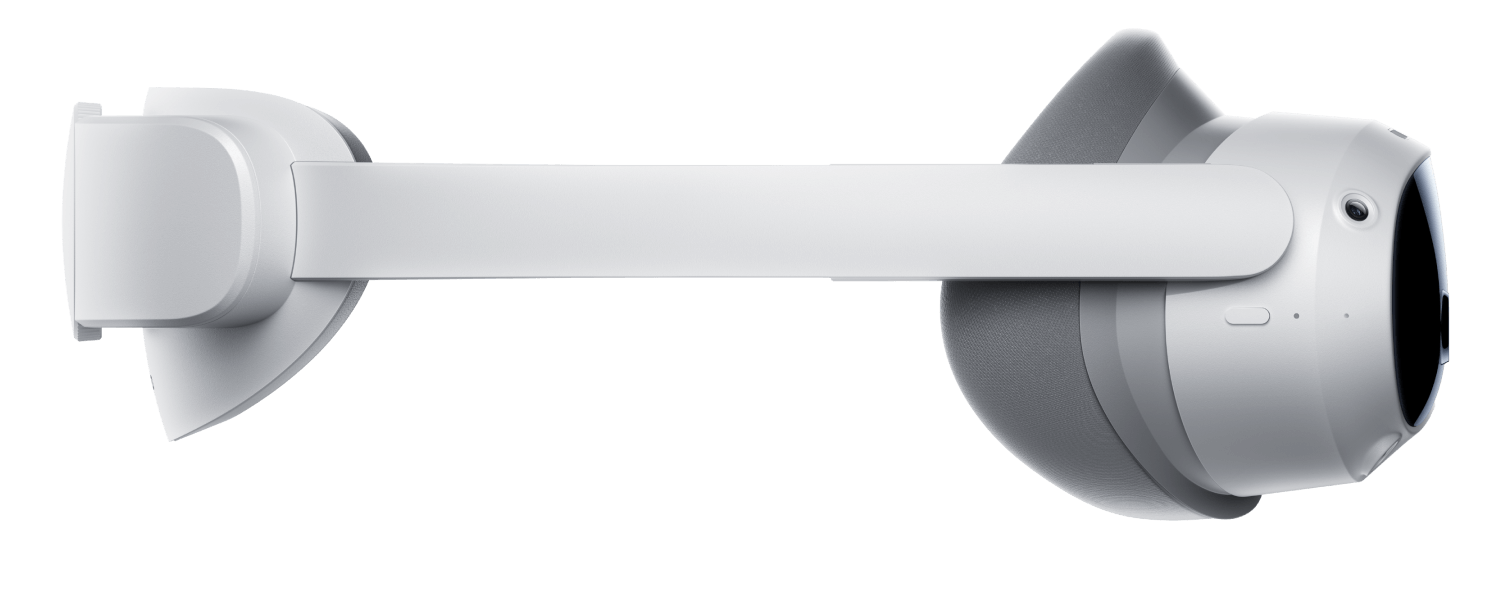
PICO 4 Ultra keeps PICO’s classic balanced design. The front and back weigh only 304g and 276g respectively.
The battery acts as a counterweight that sits behind your head, so you won’t feel any discomfort. Just a comfortable and enjoyable Mixed Reality experience.¹³
The battery acts as a counterweight that sits behind your head, so you won’t feel any discomfort. Just a comfortable and enjoyable Mixed Reality experience.¹³
Weight
Qualcomm Snapdragon®️ XR2 Gen 2 Flagship Platform
GPU performance improved by 250% and 12 GB RAM—That's the power of the Snapdragon®️ XR2 Gen 2 Platform.¹⁴
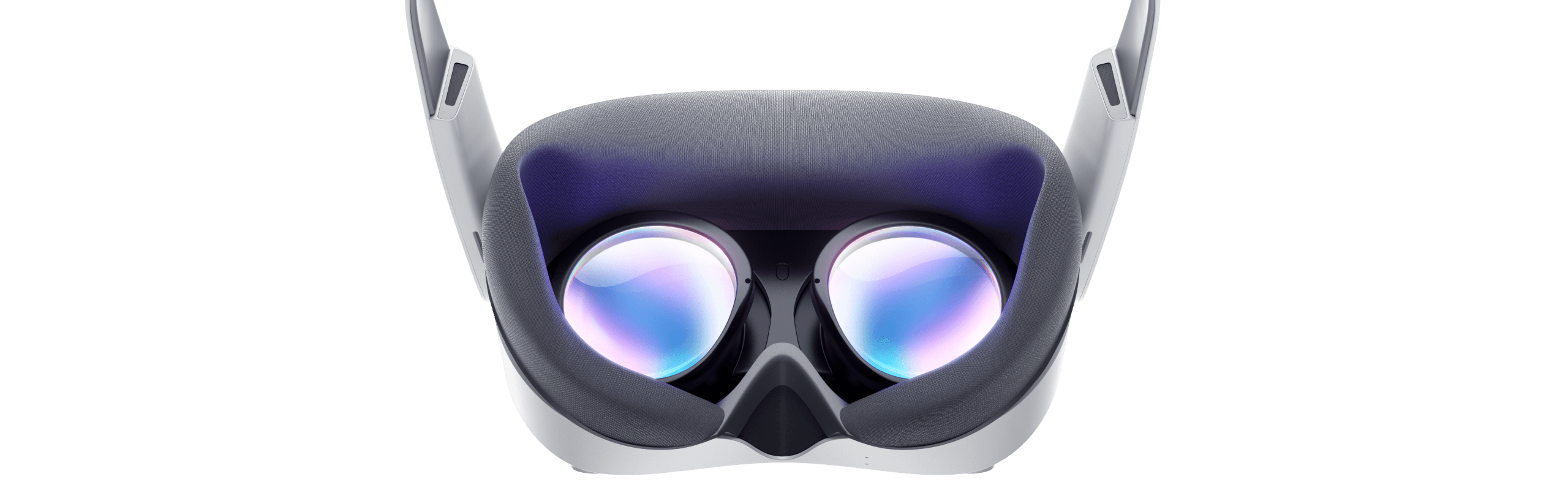
A 4K+ Binocular Vision Display Improves Your Visual Experience
PICO 4 Ultra gives you a resolution of 2160 × 2160 in each eye, with a refresh rate of up to 90 Hz.
Compared to PICO's previous model, you'll gain color correction, an increase in screen brightness by 25% and an increase in resolution rendering by 62%.¹⁵
Compared to PICO's previous model, you'll gain color correction, an increase in screen brightness by 25% and an increase in resolution rendering by 62%.¹⁵

Handy New Controllers with No Tracking Ring
The PICO 4 Ultra controller has an innovative, ring-free design that is 50% shorter in height compared to the previous generation, offering a more comfortable grip.¹⁶
It features precise tracking and haptics powered by the Centaur multi-modal algorithm and HyperSense broadband linear motors.
It features precise tracking and haptics powered by the Centaur multi-modal algorithm and HyperSense broadband linear motors.

Notes:
1. In PICO 4 Ultra Color Seethrough Mode, the image quality is 8 MP and formed by combining initial images from a 32 MP camera. The actual pixel count displayed on the screen is less than 8 million, as the camera leaves extra field of view for head movement, and the camera's rectangular image is cropped to fit Seethrough Mode's circular perspective. 22.5 PPD is determined by the screen pixel density and optical design in the center area (the optical lens surface is curved, resulting in uneven PPD at different positions). 72 Hz MR frame alignment means the screen frame rate and color seethrough camera frame rate are consistent at 72 Hz in MR mode, providing a smoother MR experience. This feature will be updated in a future OTA update.
2. The "360° screen" refers to a 360° ringed area where you can place multiple open apps simultaneously. "280 inches" (approximately 6.3m x 3.5m) refers to the maximum size of each app window when you open certain native apps or mobile apps. When there are too many opened windows in the PanoScreen workspace, the device may enter an overload status, which will affect user experience in various aspects such as smoothness.
3. Running heavy-load apps and opening too many apps may cause the device to run in overload status, which will affect user experience in various aspects such as smoothness. The PICO mobile app's Screen Mirroring feature will be available in a future OTA update.
4. Data sourced from PICO Lab. Tested under simultaneous wireless connectivity of 5G (80 MHz) + 5G (160 MHz) in four simulated user scenarios: PCT50, PCT90, PCT95 and PCT99.
5. AV1 encoding compression rate is improved compared to HEVC/H.265. In the test environment, fragment decoding is enabled to optimize overall decoding latency by approximately 2 milliseconds.
6. Keyboard and mouse interaction in PanoScreen workspace will be available in a future OTA update.
7. Spatial audio recording will be made available in a future OTA update.
8. Users need to use the PICO mobile app to save files to PICO 4 Ultra's system folder.
9. Each PICO Motion Tracker weighs approximately 27g. That includes the socket but not the strap or pad. Data sourced from PICO Lab.
10. In Full-Body Tracking Mode, the PICO Motion Tracker has a latency of approximately 20 milliseconds for motion capture, data transmission and calculation. It also has an accuracy of no less than 98% for detecting and matching stepping movements.
11. Turn on the PICO Motion Tracker and open the Motion Tracker app on your headset. Click 'Pair' to auto-pair or 'Calibrate' to recalibrate, and simply follow the guide. The calibration process takes around 5 seconds. Data sourced from PICO Lab.
12. Data as of August 19, 2024.
13. PICO 4 Ultra weighs 304g at the front (including the foam pad) and 276g in the back (including the head straps, battery compartment and cushion). In total, PICO 4 Ultra weighs approximately 580g (±3g).
14. GPU performance improvement data sourced from Qualcomm.
15. The rendering resolution of PICO 4 Ultra is 1920 x 1920, over 62% higher than PICO 4. Data sourced from PICO Lab.
16. The height of the PICO 4 Ultra controller is approximately 60mm. For comparison, the height of the PICO 4 controller is approximately 134.7mm.
19. For full-body tracking, the waist tracker must be used together with 2 ankle trackers.
















